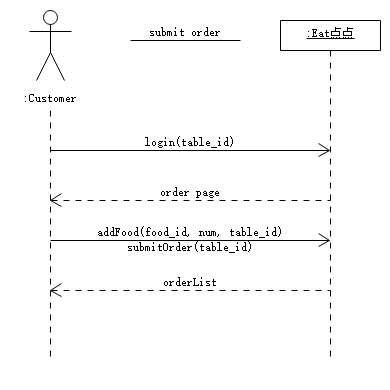7.3API design
13 May 20187.3 API design
API文档
部分API正式说明
HOST: https://bobwu.cn/api/
查看餐厅菜单[GET]
应用场景
该接口返回某餐厅菜单的具体内容,商户和顾客都可以通过该接口主动获得菜单内容,完成下一步的业务逻辑。
需要调用接口的情况:
- 小程序端:顾客扫码进入并确认餐厅后,获取并展示菜单内容。
- Web端:商家登录后浏览当前酒店的菜单内容。
接口url
/menu/:{restaurant_id}
请求参数
| 字段名 | 变量名 | 必填 | 类型 | 示例值 | 描述 |
|---|---|---|---|---|---|
| 餐厅ID | restaurant_id | 是 | String | abcd1234abcd1234 | 系统分配的餐厅唯一标识 |
返回结果
状态码200:成功
{
"food_id": "888",
"food_name": "chicken",
"description": "nice, nice",
"price": "88.8",
"sales": "50"
}
| 字段名 | 变量名 | 必填 | 类型 | 示例值 | 描述 |
|---|---|---|---|---|---|
| 菜品ID | food_id | 是 | String | 888 | 系统分配的菜品唯一标识 |
| 菜品名称 | food_name | 是 | String | chicken | 商家编辑的菜品名称 |
| 描述 | description | 否 | String | nice, nice | 商家编辑的菜品描述 |
| 价格 | price | 是 | Real | 88.8 | 商家编辑的菜品价格 |
| 销量 | sales | 是 | Int | 50 | 菜品本月的销量 |
示例代码
Vue+Axios
let axiosInstance = axios.create({
baseURL: 'https://bobwu.cn/api',
});
// 获取id为abcd1234abcd1234的餐厅的菜单
axiosInstance.get('/menu/abcd1234abcd1234')
.then(response => {
console.log(response);
})
.catch(error => {
console.log(error);
});
小程序
let baseURL = 'https://bobwu.cn/api';
// 获取id为abcd1234abcd1234的餐厅的菜单
wx.request({
url: baseURL + '/menu/abcd1234abcd1234',
method: 'GET',
success: response => {
console.log(response);
},
fail: error => {
console.log(error);
},
complete: ()=>{}
});
系统顺序图
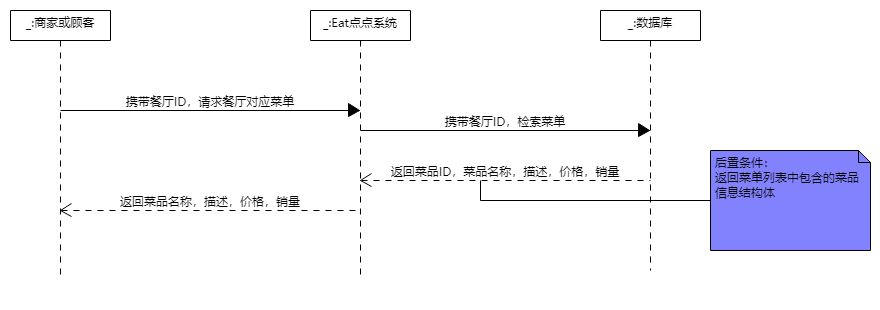
提交订单[POST]
应用场景
该接口由小程序端顾客发起,向商家提交一个新的订单。
需要调用接口的情况:
- 小程序端:顾客选择菜品及数量,并确认订单内容后,向商家提交订单。
接口url
/restaurant/orders?restaurant_id=?&table_id=?
请求参数
body:
{
foods: [
{
"food_id": "111",
"num": "1"
},
{
"food_id":"222",
"num":"2"
}
]
}
| 字段名 | 变量名 | 必填 | 类型 | 示例值 | 描述 |
|---|---|---|---|---|---|
| 餐厅ID | restaurant_id | 是 | String | abcd1234 | 系统分配的餐厅唯一标识 |
| 餐桌ID | table_id | 是 | String | 111 | 系统分配的餐桌标识 |
| 菜品列表 | foods | 是 | Object | 需要提交的菜品及其数量的列表 | |
| 菜品ID | food_id | 是 | String | 222 | 系统分配的菜品标识 |
| 菜品数量 | num | 是 | Int | 1 | 某种菜品的数量 |
返回结果
状态码201:成功
示例代码
小程序
let baseURL = 'https://bobwu.cn/api';
// 在餐桌id为111的顾客向id为abcd1234的餐厅提交订单
wx.request({
url: baseURL + '/restaurant/orders?restaurant_id=abcd1234?&table_id=111',
method: 'POST',
data: {
foods: [
{
"food_id": "111",
"num": "1"
},
{
"food_id":"222",
"num":"2"
}
]
},
success: response => {
console.log(response);
},
fail: error => {
console.log(error);
},
complete: ()=>{}
});
系统顺序图